Bulk Tracking Upload - CSV File
Sample file: - Download
Many courier company offer tracking file download option on their website. If you not sure, contact the courier company and ask them where you can download the tracking CSV or Excel file for orders.
Many courier company offer tracking file download option on their website. If you not sure, contact the courier company and ask them where you can download the tracking CSV or Excel file for orders.
CSV (Comma separated values) is a type of Excel file. Spreadsheets software like Excel will offer you the opportunity to save files with the CSV extension. Open excel file and type order number in first column and tracking number in second column. As shown in below image.
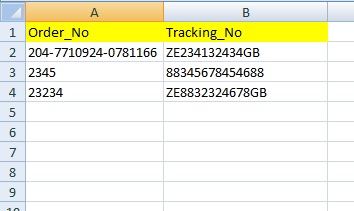
Save File Then select CSV (Comma delimited)(*.csv) from the drop-down list, and give it a name.
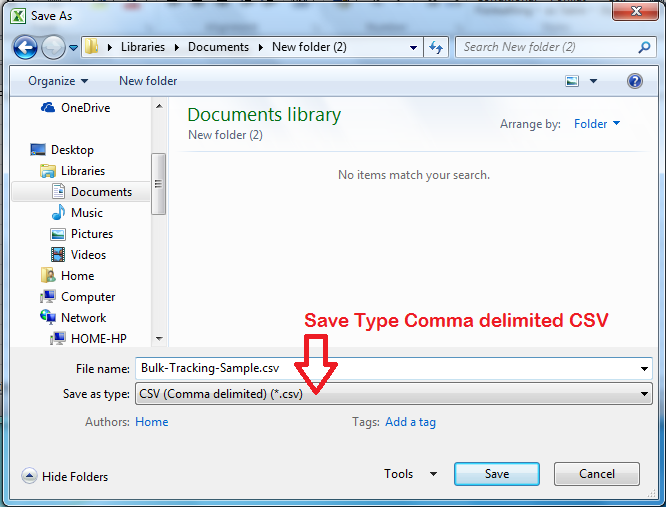
Upload tracking on OMS. Login to your OMS account and go to Order Dispatch page. Click on Bulk Tracking Upload button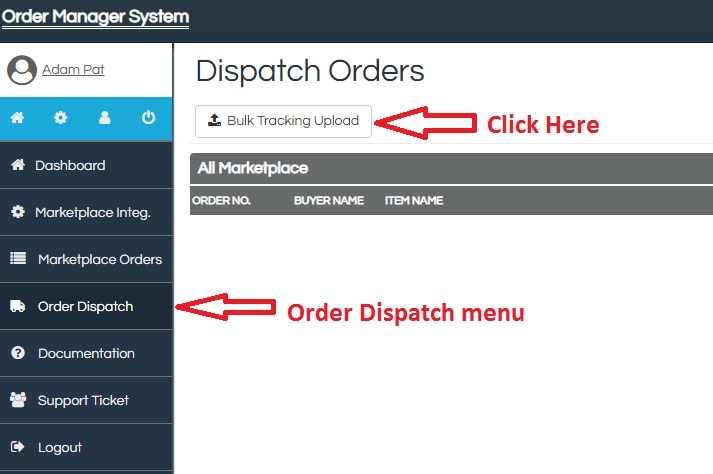
Once you clicked on Bulk Tracking Upload button; pop-up window will open then select tracking CSV file and upload -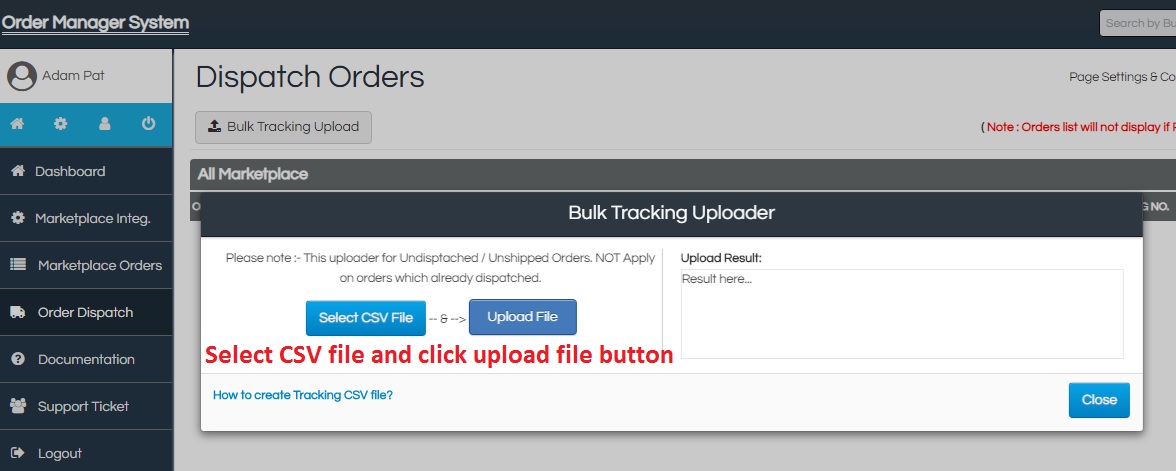
If you want to Remove tracking details from orders - (This only update on this website on Undisptached / Unshipped Orders)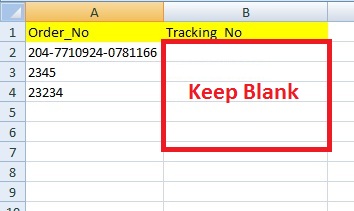
Tracking details file from RoyalMail Click & Drop & CityParcel for Order Manager system
Upload tracking on OMS. Login to your OMS account and go to Order Dispatch page. Click on Bulk Tracking Upload button
Once you clicked on Bulk Tracking Upload button; pop-up window will open then select tracking CSV file and upload -
If you want to Remove tracking details from orders - (This only update on this website on Undisptached / Unshipped Orders)
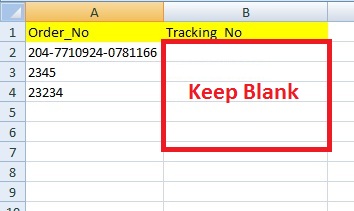
Tracking details file from RoyalMail Click & Drop & CityParcel for Order Manager system
Helpful Links :
Live Chat
OFF LINE
Please open the ticket for your enquriy.
Other Service
Support Ticket System By Order Manager System
