Add Shopify Channel
How to integrate Shopify account with OMS
Follow the below instructions for find your Shopify API access -
- Log in to OMS account.
- Click on the "Settings" page and select Shopify option from Add New Channel tab
- Click or Select Shopify option
- Then step to Shopify Integration -
Provide Correct store link to verify URL, (example url provided on integration page). Click on Check Shopify Url button to verify
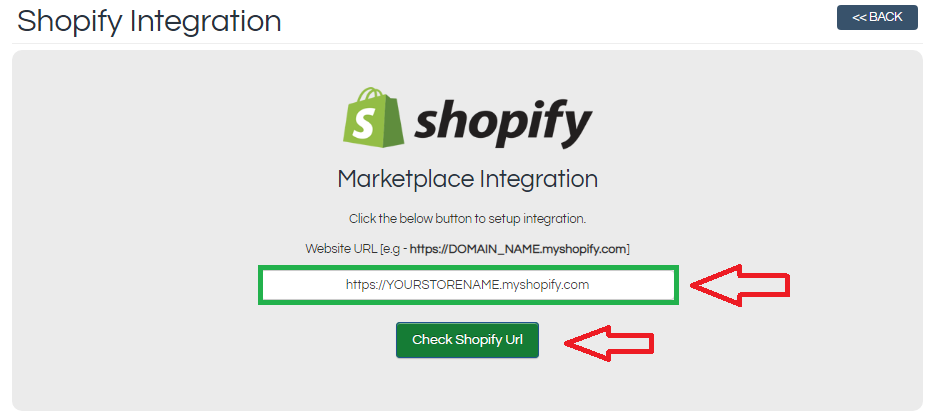
Once the URl verification finish, you will see the Start integration Setup button.Click on Start integration Setup button
Shopify API credentials :
Follow the below instructions for find your Shopify API access -
Steps:
From your Shopify admin, click Settings > Apps and sales channels.
Click Develop apps.
Click Allow custom app development.
Read the warning and information provided, and then click Allow custom app development.
Create the app
From your Shopify admin, click Settings > Apps and sales channels.
Click Develop apps.
Click Create a custom app.
In the modal window, enter the App name - OMS and select an App developer. The app developer can be the store owner, or any staff or collaborator account with the Develop apps permission.
Click Create app.
In Configuration tab
in Admin API integration - Click on Configure button
Select the scopes that you want to assign to the OMS application.
Click Select All Admin API access scopes.
Click Save.
Install the app and get the API access tokens
After you've set API scopes for your app, you can install the app. You'll get your API access tokens after you install. Depending on what API scopes you assigned to the app, you'll get an Admin API access token, a Storefront API access token, or both.
Click Install app.
In the modal window, click Install app.
Get the access token:
If you selected Admin API scopes for the app, then go to the Admin API access token section and click Reveal token once.
Get the API credentials for OMS website
Copy and paste the API credentials to OMS website for integration -
From API credentials
- Admin API access token
From API key and secret key
- API key
- API secret key
Helpful Links :
Live Chat
OFF LINE
Please open the ticket for your enquriy.
