Add OnBuy Channel
OnBuy Integration
Login to your OnBuy Account, Go to the Listing & Products -> Imports & Integrations section
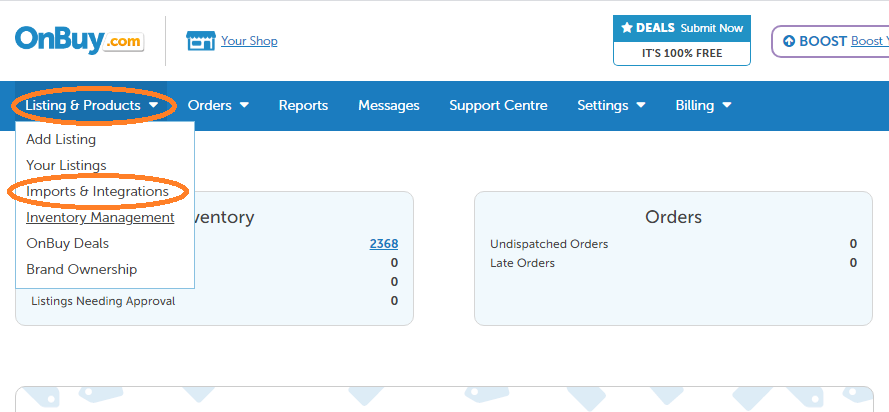
From this page access the OnBuy API section
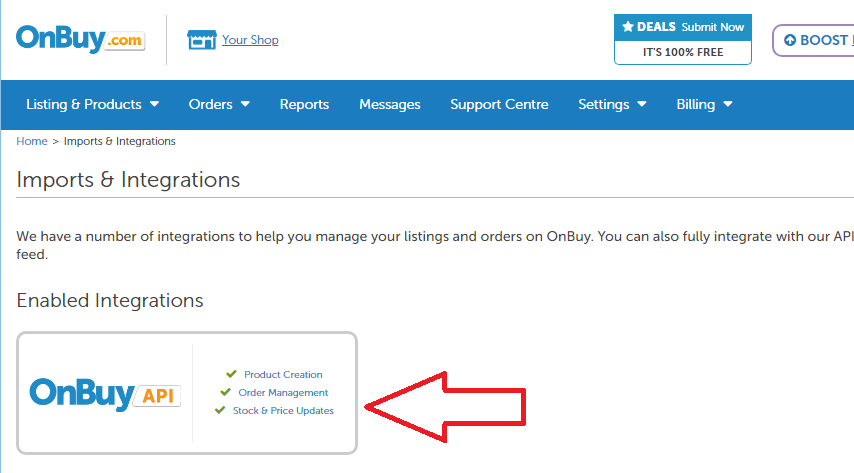
From OnBuy API page, copy the values of Seller ID, Site ID , Consumer Key and Secret Key from Live keys section. Also check that the API integration service is enabled: it is enabled when the DISABLE INTEGRATION button appears with a red background
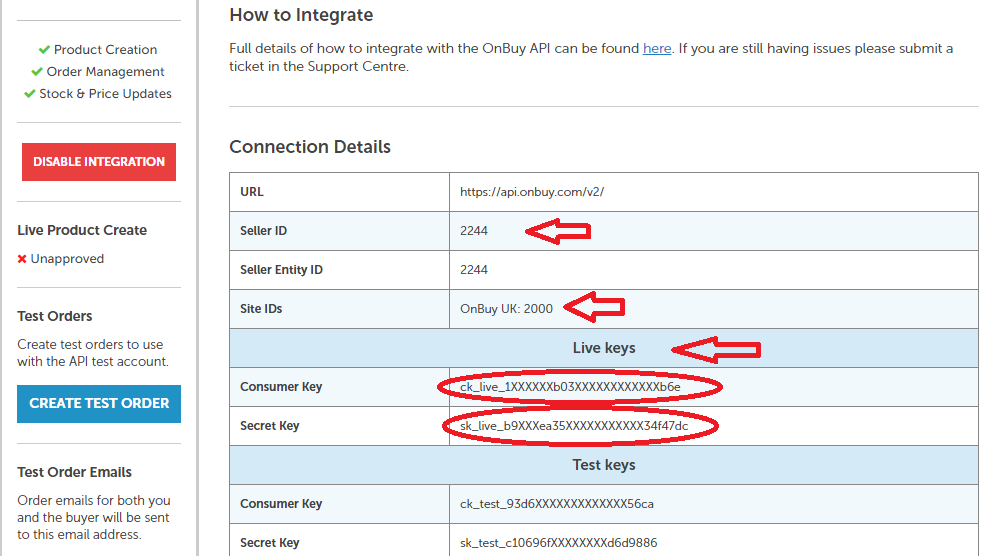
Now login to your OMS account and Go to OMS Marketplace Integration page and add those details in OnBuy Integration page.
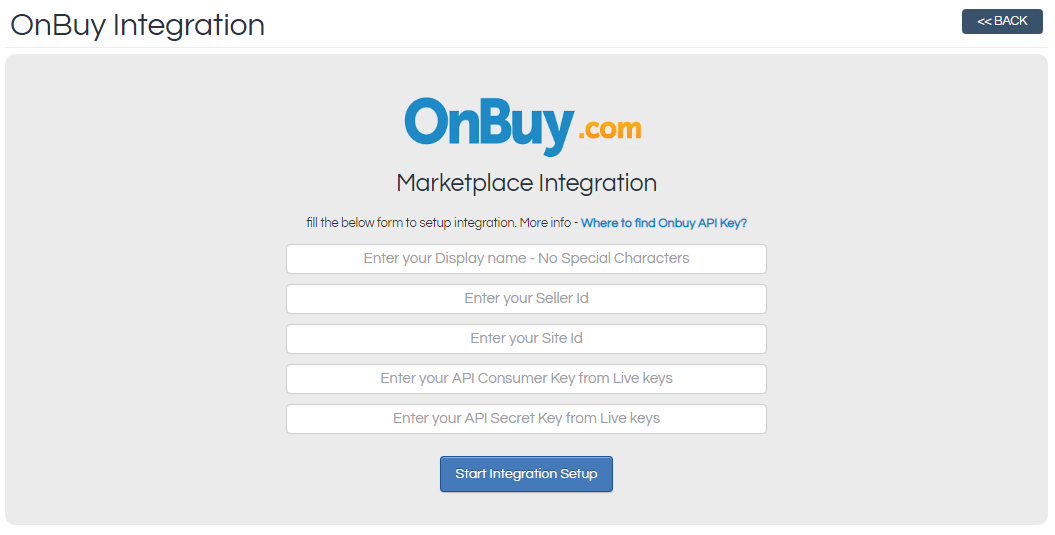
Helpful Links :
Live Chat
OFF LINE
Please open the ticket for your enquriy.
Other Service
Support Ticket System By Order Manager System
